I’ve gotten far enough into the revision of Assembly language Step By Step that I need to have a Linux machine running up here in my office all the time. I often spend hours in Ubuntu on this dual-boot machine, but there are still some things I need to do in Windows, and booting in and out to bounce from one to the other is time wasted, and pointless when I have old PCs stacked like cordwood in the basement.

I have one of the very cool SX270 stainless-steel all-in-one brackets that combines a 10cm VESA monitor mount with a couple of tangs to hold an SX270 mini-PC behind the monitor. It makes for a very compact system, and in fact it was the integration of the SX270 and the monitor on the bracket that first brought the SX270 to my attention some years back, when I saw a couple of them at our optometrist’s office. So I took my spare SX270, parked it on the bracket, dug a Dell keyboard and a mouse out of the odd lots box, and realized that I did not have a VESA monitor to hang on it. So off we went to Best Buy, where I learned from the earnest young woman in the computer department that they had not sold 4:3 monitors for almost a year now. Every single one in the long line on display was 16:9.
I know why this is the case (home theater) and whereas it wouldn’t be my first choice, I’m willing to use that form factor, and really needed a monitor. I was apprehensive for a simple reason: The SX270 was made in 2003, and I don’t recall the machine supporting the 1600 X 900 resolution of the smaller 16:9 LCDs. I took a chance, figuring (or at least hoping) that I could rummage around online and come up with a newer driver for the Intel 82865G graphics chipset.
What I bought was a Samsung SyncMaster 2033SW. It’s VESA-compliant, and I bolted it to the stainless steel bracket without difficulty. It was on sale for $179. The machine itself cost me less than that; I think $150 on eBay some time last summer. 2.8 GHz, 1 GB RAM, with XP Pro–used and used hard, and ugly up close, but completely functional. I went up to Dell’s site to see if newer video drivers were available, but what they had was what I had. The closest that Windows could come to 1600 X 900 was 1280 X 768. The monitor centered the smaller raster in the middle of its screen, with the surrounding pixels dark. There was a “stretch” option that spread the raster out to the full extent of the screen, but it looked hideous.
Fortunately, Windows wasn’t the goal here. I booted the Ubuntu Intrepid installer CD in LiveCD mode to see what the OS would detect and how it would respond, considering that the machine dates back to 2003. Without a grunt of complaint, it detected the graphics hardware and loaded a 1600 X 900 driver. I tried a few things, pronounced it good, and told the OS to go install itself in earnest. Twenty minutes later, I was downloading NASM, Kdbg, the Bless Hex Editor, Nemiver, ddd, and a few other things through the Synaptic Package Manager. Not once did I have to face a command line. Everything Just Worked. The age of the machine (apparent from its collection of dents and inventory-tag stickum) didn’t seem to matter at all.
The display is gorgeous; it’s easily the brightest LCD I’ve ever seen. The whole gadget takes up about as little space as anything with a 20″ monitor possibly could. And after spending an afternoon with it, I realize that a long horizontal aspect can be handy: Editor on the right, Kdbg on the left, and just enough of a terminal peeking out under the editor to run make as needed.
I’ve been fooling with Linux intermittently for well over ten years, and the craziness of today’s events still boggles me: It installed much faster and way more easily than Windows generally does, and on old hardware to boot. This was not the case in 1999, let me tell you. If MS isn’t in trouble by now, it’s nobody’s fault but our own.
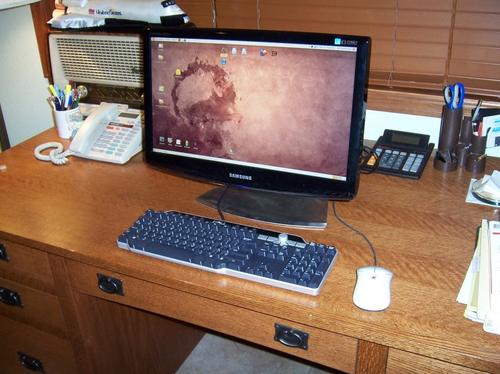











I’ve pretty much been full-time Linux at home now for a couple of years now; if you’re not into PC gaming, where they leverage all the low-level APIs for speed, it’s not a problem. With all the legacy hardware out there, Linux has much better driver support than the last couple of irritations, er, iterations 🙂 from Redmond. About all I’ve used Windows for of late was doing my taxes the last couple of weeks (Intuit, get a clue, PLEASE!).
Sorry I can’t point you at any books on the Kate editor offhand;
I think I’ve got Kate figured out; I just sat down and read the online help from one end to the other. That, and it never hurts to write code in it for a couple of hours. It’s a good teaching environment for beginners (irrespective of language) because it doesn’t overwhelm with features and complexity a la KDevelop or Eclipse. I have to play around with its scripting a little more but that’s about it. I’m a little surprised that it doesn’t already have a key binding that just invokes make in the working directory, but that should be easy enough to add via scripts.