- Well. Amazon (finally) pulled my name off Garth Williams’ book Baby Farm Animals. Years of polite complaints didn’t do it. Making fun of them in the comments did. Thanks to my friends Eric, Steve, and Dave for working the magic. Poor Garth can rest in peace now without having to learn x86 assembly language.
- Erik Klemetti has a good overview of the 1783-84 Laki eruption in Iceland, which caused a sulfuric haze that Benjamin Franklin said reduced the intensity of the sunlight so much that a magnifying glass could not concentrate it sufficiently to ignite paper.
- Here’s a good if technical discussion about what’s wrong with X and why Wayland almost can’t help but be better.
- Yet another force pushing print magazines into the torn-off-cover return racks of history: People are checking Facebook on their smartphones while waiting their turn in supermarket checkout lines. Good-bye to starting a story in People and then tossing the mag in the cart to finish at home.
- I don’t always agree with Stallman. But this time I sure as hell do. (Thanks to Pete Albrecht for the link.)
- Bruce Eckel pokes holes in a couple of recent SF films. I hate to think of what he might have said about Independence Day. (Thanks to Jason Bucata for the link.)
- I’m not sure that Beowulfing boxfuls of Raspberry Pi boards makes sense, but it can be done.
- As can using a Raspberry Pi to take video through a telescope.
- There will be another perigee moon on June 23. It’s not especially close as such things go; for a really close perigee moon, consider January 14, 1930, when our lesser light was only 356,397 km away. It won’t be that close again until 2257. Nice page on the topic here.
- And the sunspot count of our greater light was down to 27 this morning. This sure doesn’t look like a sunspot maximum to me.
- Tor has been publishing DRM-free ebooks for a year now, and reports that piracy has not increased as a result. They’re mostly mum on how they measure piracy rates, but it’s encouraging that a major print player would even do the experiment.
- Nice reminder that nobody died at Fukushima, and according to the UN it’s unlikely that many will even get sick. Nuclear is not the demon that Certain Parties insist it is.
rpi
Odd Lots
Odd Lots
- IDC says that desktop PC sales will drop by 7.6% in 2013. This may well be due to what I call the Silverware Effect: PCs are pretty damned good, aren’t getting better very quickly, and people are keeping them way longer than they used to. Good ones can be had dirt-cheap. (And the dirt-cheap ones don’t have Windows 8 sticking to their boots!) Thanks to Pete Albrecht for the link.
- And a leaked screen shot seems to indicate that Microsoft heeded the technopeasants with torches and pitchforks: With Windows 8.1, the Start button is back!
- A day later, Ars published a much more detailed look at Windows 8.1.
- While some people still struggle to get their Raspberry Pi keyboards to stop stuttering, other people are writing brand-new operating systems for it. I know one of those guys, and if he wants to announce here, I’ll applaud!
- The Siberian Times reports that a frozen mammoth carcass yielded a surprise: Blood. The other surprise in this story is that there’s an English-language publication called the Siberian Times.
- A third surprise was how much cool stuff is published in the Siberian Times.
- That all the commenters in the Siberian Times appear to be Americans somehow comes as no surprise.
- In 2008, NOAA predicted that the Cycle 24 sunpost maximum would take place in May 2013. A quick look at my watch suggests that it’s over. So does a quick look at the sunspot graphs. After the second hump, it’s all over but the plunging.
- As much as people scream when anyone says so, talent trumps practice. 10,000 hours will make you better if you have talent, but it won’t make you better without the natural gifts to excel in your chosen field. Choose the wrong field, and all the practice you might attempt won’t make you great.
- Moore’s Law seems to be stalling, on NAND flash memory, at least.
- Twenty home technologies that were way ahead of their time. (Thanks to Pete Albrecht for the link.)
- The husband of a local rising star in bichon grooming is a comics artist. And he is beyond amazing.
- One of the few things I miss about California is the Weird Stuff Warehouse in Sunnyvale. Ars has a photo tour that makes it look precisely the way I remember it looking in 1989. (I guess that makes it a “comfort junk shop.”)
- I haven’t laughed out lout at PVP in a long time, but today’s strip did it.
- Physicists have created quantum entanglement between two photons that don’t exist at the same time. If my head didn’t hurt before, it hurts now. (Thanks to Jonathan O’Neal for the link.)
- We thought we knew what organism caused the mid-19th century potato famine in Ireland, but we were wrong.
Odd Lots
- Yes, I’ve been away from Contra for longer than I’d like, and the Odd Lots have been piling up. Some of that away was necessary for my sanity, and was spent by the pool at a resort in Phoenix, where Carol and I discussed things like the wonder of a single-celled organism that is 10 cm long. The secret appears to be evolving superior organelles. Bandersnatchi, anyone?
- While I was gone, someone released a new OS for the Raspberry Pi: The Pidora Remix. It’s basically Fedora for the Pi. I haven’t tried it yet, but I’ll flip another SD card out of the drawer soonest and burn an image. Man, you have to run like hell just to stay in one place in this business.
- The Raspberry Pi’s main competition, the BeagleBone, now has a 1 GHz ARM Cortex A8 version that ships with a Linux 3.8 kernel. BeagleBone Black supports the Linux Device Tree, which does a lot to decouple hardware details from the kernel. Looks terrific–now all it needs is an installed base.
- I noticed a system resource draw-down when I had iTunes installed on my old and now electrocuted quadcore. The software took a lot of cycles and memory, even when it didn’t appear to be doing anything. The discussion has come up on Slashdot. (The poster also mentioned Rainmeter, which I tried once and found…ok.) I try to run a lean system here, and I frown on things that want services, tray icons, and 15% of my cycles all the damned time. (The Dell Dock does precisely that. For showing a row of icons. Sheesh.)
- Amazon is setting up a new markeplace for short fiction, with a twist: It offers to share revenues on fan fiction with the authors of the original items. It’s unclear how many authors will accept that, but I would, like a shot. (I guess all I’d need are some fans.) In truth, Jim Strickland and I talked in detail some years back about opening up the Drumlins World to all authors who’d care to tell a story there, without even asking for money.
- Clinical depression may be linked to sleep cycles, which appear to have a genetic basis. How to fix this is unclear, but I’ll testify that depression in the wake of losing Coriolis laid waste to my sleep habits for a couple of years. (Thanks to Jonathan O’Neal for the link.)
- The Man Who Ploughed the Sea may soon be mining it…for uranium. I’d cut to the chase and just mine it for gold, so I can buy more ytterbium for my Hilbert Drive. Alas, there’s less gold in the oceans than we thought (1 part per trillion) and not much more ytterbium (1.5 parts per trillion) so maybe I should just extract the uranium (3 parts per billion) and make yellow pigments to sell on Etsy.
- I’m not sure I buy this, but it’s an interesting speculation: That the Younger Dryas cold snap was triggered by a smallish asteroid that crashed…in Lake Michigan. Click through for the maps if nothing else. My favorite Great Lake is deeper and more complex than I thought.
- Save the apostrophe’s! (From a fate worse than dearth…)
- And save us, furthermore, from new Microsoft technology that counts people in the room watching your TV. Because having more than one person watching a TV show or movie rental is…is…stealing!
- 3-D printing is still in the stone age (and the Old Stone Age at that) but if we don’t allow berserk patent law to strangle the kid in its crib, wonderful things will happen once 3-D printers are no longer CNC glue guns. (Thanks to Pete Albrecht for the link.)
- I’m starting to think that 3-D printers like that will soon make one-off repro of small plastic parts like the ones at the center of kites practical. I guess the challenge is somehow getting the precise shape of the part into a file. If I weren’t trying so hard to be a novelist I would probably have a 3-D printer already. For the moment I’m glad I didn’t jump as soon as I otherwise might have.
- Speaking of CNC…and guns: Plastic guns are dumb, dangerous, ineffective, and basically a stunt that seems designed (probably in Autocad) to make politicians say stupid things and make enemies. The real issue is cheap, portable CNC machines capable of cutting metal. That horse is out of the barn and beyond the horizon.
Odd Lots
- I don’t think I’ve announced it broadly yet, but I am now agented, for both fiction and nonfiction. Either is a first for me, and it may make any number of things better on the writing side.
- This isn’t glaciation, obviously, but having been researching the coming Ice Age for a year or so now in the service of a Neanderthals novel, I was riveted: A calf-deep wave of ice fragments advances across the land like a cross between Jack Frost and The Blob.
- One way to solve the Raspberry Pi stuttering keyboard problem is to use a wireless keyboard/mouse set. The one I have (the Logitech MK520) works beautifully. Stutter gone. (The high road, of course, is to power everything, including the RPi itself, from a wireless hub.)
- Microsoft has offered B&N $1B for the entire Nook business, including the readers and all facets of the B&N store. This says a lot less about Microsoft than it says about B&N–none of it good.
- Here’s an inside look at a dedicated bitcoin mining machine. Now, could the same box mount a brute force attack against password hashes?
- A bunch of do-it-yourself Muppets present ten reasons why time travel is no good.
- I’ve discovered a spectacular new cheese: Uniekaas Black Label 3-year-old gouda. (Scroll down.) Bears about as much resemblance to the gouda I knew as a Porsche does to a Trabant. Pair it with any dry red; I’ve had it with Middle Sister Rebel Red and Campus Oaks Old Vine Zinfandel. Actually, it pairs well with Real Sangria. Or, for that matter, whole milk. Sheesh, even dead air. We get it at Whole Foods. Try it.
- Still another voice calling for an end to team sports in schools. Team sports are how we teach high schoolers that alpha males can do whatever they want to the people below them on their ill-begotten ladders.
- Want another reason? The most highly paid state employees in nearly all states are…college sports coaches. And we all know how “college” college sports are.
- Watch out, Colorado. Here come the pot machines.
The Pibow Case and Vesa Mount for Raspberry Pi
Last week I bought a Toshiba 23L1350U 1080p TV set as a display for the Raspberry Pi. It’s a terrific TV set, as TV sets go, and a reasonable monitor. I had to do some hunting around the configuration menus with the remote to get it out of TV mode and into PC mode, and then reduced the brightness until it didn’t make my eyes want to fall out and roll under my desk.
With that accomplished, boy, it’s a sweet display for the Raspberry Pi. The effective resolution is 1920 X 1080, which is a lot of pixels to push around for something not quite the size of a business card and running at a bare 700 MHz. It runs Scribus, Lazarus, and AbiWord tolerably well. In fact, the MagPi magazine is laid out with Scribus on an RPi, which makes this old magazine geek boggle.
Like a lot of people, I just let the RPi board lie in the thick of its nest of cables for awhile. I then cobbled a mount out of scrap aluminum for an old SX270 all-in-one stand, and that works pretty well on the matching 2004-era Dell 17″ 4:3 monitor. That’s now my spare RPi system. I bought a second board for the Toshiba and wanted a case to put it in, to get it off the desk and out of the way.

The Toshiba provides an ideal place to put the case: on the 100mm VESA mount at the back of the TV. The Pibow people sell these slick transparent cases consisting of seven layers of CNC-cut plexi, stacked, with vent-perfed front and back panels. The board fits snugly in the void left in the slabs by cutting. The plexi layers are not glued or fastened to one another in any way, which makes assembly tricky. Four long nylon bolts hold the assembly together. Tip: Don’t get the layers out of order, as they are not numbered.

Pibow sells a VESA mount as a separate item. It’s simply a different rear panel, with four ears drilled for both 75mm and 100mm VESA templates. Bolted to the VESA inserts, it’s up and out of the way and reduces cable clutter radically. I’m wondering how warm the board will get inside the case, but as I’m not overclocking the board (yet) I suspect it’ll be fine.
I’m going to use Adafruit’s nano-Wi-Fi adapter for networking on this unit. It hasn’t come yet, and I’ll report on how easily it goes in and how it works in future entries.
The Raspberry Pi Keyboard Stutter Problem
When I first cabled up and ran my Raspberry Pi board, it worked like a charm, first time. I was powering it with the Motorola Droid X2 charger that I had stolen from the kitchen desk upstairs. To keep peace in the valley, I went out and bought a cheap Micro-USB phone charger at Best Buy. It booted normally, but then, when I tried to log in, the keyboard began repeating characters. I’d type in “pi” and see a parade of extraneous i’s march in stately fashion across the display:
piiiiiiiiiiiiiiiiiiiiiiiiiiiiiiiiiiiiiiiiiiiiiiiiiiiiiiiiiiiiiiiiiiiiiiiiiiiiiiiiiiiiiiiiiiiiiiiiiiiiiiii
Needless to say, I couldn’t log in. Now, this didn’t happen every time, but probably half of all logins I attempted failed, with the same keyboard jitter. I tried two other USB keyboards I had on the shelf plus the known-good one attached to my GX620 USFF, and saw exactly the same behavior. It clearly wasn’t the keyboard itself. I’m using a Dell SK-8135 keyboard, which has a 2-port USB hub to which a Dell USB optical mouse is connected. This leaves one USB port on the RPi free, with any luck to use for thumb drive add-in storage. More on that once I figure it out.
Anyway. Some googling suggested a power supply shortfall. I got out my DVM and put the probes on test points 1 and 2. These are minuscule “doughnut” pads on the RPi circuit board. One is labeled TP1, the other TP2. Hunt around on the board for them; it’s not like there are a lot of square inches to search. TP1 is located next to the 220 uF filter cap at the Micro USB jack. TP2 is right next to the yellow RCA jack.
The RPi is designed to work at 5V. Anything much below that and things may start getting flaky. My reading across the test points was 4.72V. Aha! We now have a new phone charger for the kitchen desk–a cool one with a retractable cord–and I decided to dedicate the old one to the RPi. With the original Motorola Droid X2 charger in the wall, I measured 5.03V across the test points. Shazam! No more keyboard stutter.
I’m not sure it’s a question of the RPi drawing more current than the charger can provide. The Droid X2 charger that works is rated 850 ma. The no-name charger that provided only 4.72 volts is rated 2.1 A. Current sourcing ability is important, especially since different USB keyboards and mice draw different amounts of power–but accurate voltage is just as important. I’m guessing it’s sloppy voltage regulation in the cheap charger. If you’re getting keyboard weirdness, put your DVM on the test points and see what your charger is feeding the RPi.
What? You don’t have a DVM? No Pi for you!
The RPi Enthroned
I wonder how many Raspberry Pi boards will spend their entire working lives sitting cockeyed on a desk somewhere, at the center of a tangle of cables. That’s how mine was until a couple of days ago, when despite my cough I allowed myself a few minutes of quality screwdriver time to pull a proper RPi system together.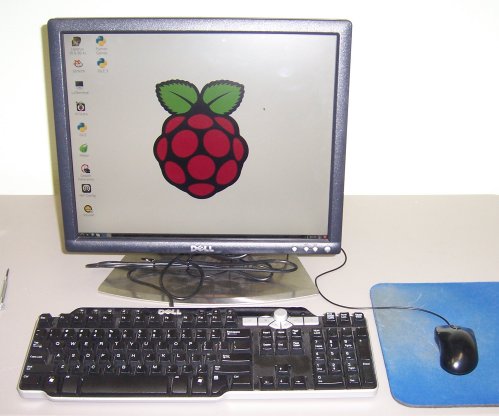
It didn’t take much. Mostly what it took was a 2004-era Dell SX270 all-in-one system minus the SX270, which I now use as a bookend. The key component is a heavy stainless steel base with a VESA monitor mount and a bracket to hold the SX270 behind the monitor. The monitor itself is an unexceptional Dell 1704fp, with a native resolution of 1280 X 1024. (Those now sell for ~$50 on eBay.) That’s more than enough pixels for an RPi, although I tested it on one of my 21″ 1600 X 1200 behemoths and the little gadget did quite well overall.
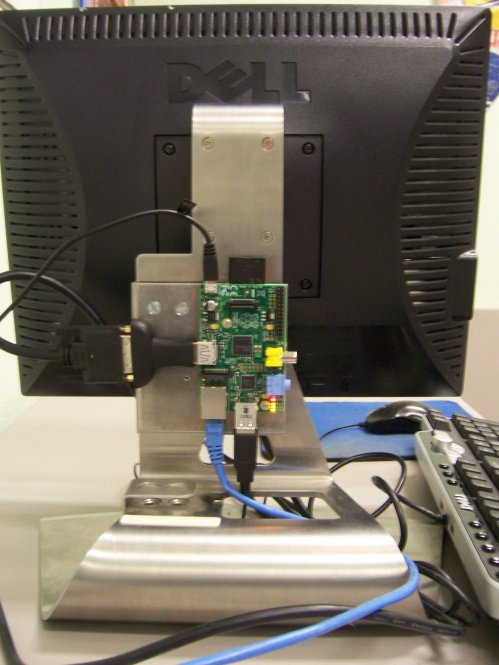
I had already mounted the board on an aluminum plate, and all I had to do this time was drill two holes and bolt the plate to the SX270 mounting bracket. I may dress the wires a little to keep them from placing any torque on the connectors, but it works well as-is.
I was surprised to find out that the MagPi magazine is actually laid out on an RPi, using the open-source Scribus layout program. I installed Scribus via apt-get and poured some text into a layout. (I’ve been playing with Scribus for years.) Brisk! I guess we need to stop boggling at the capabilities of tiny little computers with all of two ICs on the mobo.
It certainly does a good job with FreePascal and Lazarus, which is why I went to all this trouble. They’ve now sold half a million of these things. At least a few of those people ought to be willing to buy a Lazarus tutorial for it. We’ll see.
Odd Lots
- I got FreePascal and Lazarus installed on my Raspberry Pi using apt-get. Instructions here. (It’s trivial.) Alas, it’s not the current release, but a chap has posted notes on how to install Subversion on the Pi and recompile Lazarus from source. One caveat: The Pi has just barely enough memory to pull it off, and then only if X isn’t running.
- One interesting thing that I had not heard about and did not expect is that the Raspberry Pi has its own app store.
- There is a Raspberry Pi magazine, MagPi. It’s a free download (either HTML or PDF) and from the couple of issues I looked at might be worth your time if you’re a Pi guy.
- One interesting part of this Pi project is the 3D-printed case. The other is hot-wiring a SATA SSD into a USB hub for additional storage beyond what you can put on an SD card.
- Speaking of which: SSD prices are starting to go through the floor. I just ordered one and am about to see what it can do on my primary machine.
- Ditto e-readers, apparently: The Kobo Mini is now going for just $50. I’m impressed by the fact that they make no attempt to lock users into their reader. Sideloading can be done via USB link; there’s no card slot. How good their store is I have no idea.
- There seems to be evidence that obesity is influenced by gut bacteria. I would take this article a lot less seriously if if weren’t well-established that bacteria cause stomach ulcers. Obviously, it’s not the whole story, and more research is needed. My conviction that calories don’t count remains intact. It’s the kind of calories that matter, since everything depends on how the body processes them. (There are lots of calories in sawdust. Eat 3000 calories worth of sawdust a day and get fat? Try it and see!)
- Robert Lentz has drawn an icon of Albert Einstein. And Prof. Tolkien. Way cool. Now, can we have Origen too?
- The K-Cup coffee maker patents expired this past September. We have a machine and it’s handy, though my #1 favorite coffee isn’t available in a cup. Expect an explosion in K-Cup options come the new year.
- From the Please-Find-a-Proofreader-Right-Freaking-Now Department.
- Wow. They gave an End of the World, and nobody came!
Pi, Oh My

My longtime friend and collaborator Jim Strickland has had a Raspberry Pi board almost since the beginning, and he startled me by handing me one as a Christmas present. I was aware of it but hadn’t researched it deeply. Here’s a good place to start if you’re new to the concept.
Basically, it’s an ARM-6 board with HDMI and composite video output, two USB ports, and a standard RJ45 Ethernet connector. For disk it uses an SDHC card. There’s an I/O header for connecting to physical gadgets like relays and lights and things. There’s more than one OS available for it, but most people use the adaptation of Debian Wheezy called Raspbian.
I don’t like having circuit boards flopping around in mid-air, so I drilled and tapped two 4-40 holes in a husky 3/16″ aluminum plate and mounted the Pi on a pair of 3/8″ nylon standoffs.
Putting it together was a snap. I downloaded the Raspbian image file, wrote it out to a spare 8 GB SDHC card I had in the drawer with Image Writer for Windows, plugged the card into the card slot on the board, hooked up the cables, and turned it on.
Bootup isn’t snappy, and the first time in you have to set a few things like time zone, but in a couple of minutes I had Linux on my big-screen LED TV. The small black item connected to the USB port block in the photo above is the Bluetooth dongle for a Logitech wireless keyboard and mouse. This leaves me a port free for something else. Ethernet came to the device through a pair of Linksys Powerline bridges, which I’ve described here before.
I now have what Michael Abrash would call “Linux on my bedroom wall.”
This particular distro comes with Python and Scratch preinstalled, but Jim’s already gotten the ARM-6 port of FreePascal/Lazarus downloaded and running. That’s next on the list for me. I’ll wrestle with that another time, as it’s getting late here. I have a special purpose in mind for the gadget which I won’t spill just yet, since it may not be realistic. More as I learn it.










