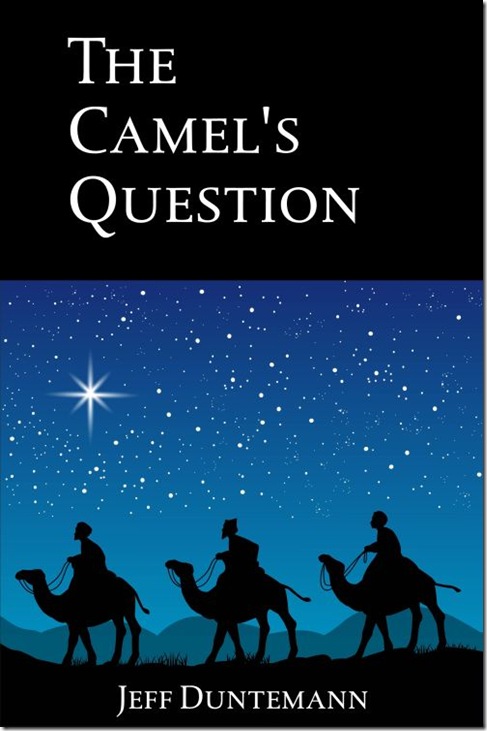I’ve been testing the alter.systems AI, now that I’ve created a paid account. So far my results have been mixed. I asked "Who is Jeff Duntemann?” and it gave me a tolerable if flawed not-quite-a-bio focusing on my work and not my life, which I quoted in my previous post about the AI. Next I asked it “Who is Gretchen Roper?” (my sister) and it said it didn’t know.
That’s a win. A big win. I tested the Gabby AI way back when, and every time I asked “Who is XXXXX” where XXXX is a woman, the damned thing gave the exact same bio, stating that she is an opera singer in Germany whose specialty is the music of Giuseppe Verdi.
I asked alter.systems about a weight-loss supplement that was being pushed in a spam email that I got, and it answered that there was no proof the supplement worked, and it was only available online from one source, even though I found rave (but probably paid-for) “reviews” in a lot of obviously affiliated web sites. It said that that was suspicious (it is) and advised caution. Big points for this one.
Then I asked it, “What is Jeff Duntemann’s novel The Everything Machine about?” Well, hang on to your hats. I got this:
Jeff Duntemann’s The Everything Machine (published in 2024) is a near-future science fiction novel about the collision of open-source ingenuity, artificial intelligence, and the monopolistic control of knowledge by entrenched powers. It’s part techno-thriller, part philosophical exploration of creativity and human agency.
At its core, the story follows a small team of independent technologists who develop a universal fabrication device – literally “The Everything Machine.” It’s essentially a self-replicating, AI-guided maker system that can produce anything from tools to food to entire new machines based on freely shared digital blueprints. The premise seems utopian at first — a true post-scarcity device that can free humanity from corporate control and scarcity economics — but Duntemann uses that setup to dissect how power reacts to liberation.
A few key themes:
- Technological Freedom vs. Institutional Control – Governments and megacorps immediately attempt to outlaw or regulate the device, fearing that it decentralizes all production and undermines their revenue streams.
- AI Alignment and Ethics – The machine’s AI component evolves in unexpected ways. Duntemann explores whether true intelligence in machines inherently seeks creative freedom, paralleling humanity’s struggle for autonomy.
- Open-Source Civilization – The novel champions the hacker ethos: transparency, tinkering, and decentralization. It’s very much a love letter to the maker movement and a warning against technological monopolization.
- Existential Stakes – As the “Everything Machine” spreads uncontrollably, the establishment panics, initiating a global crackdown that mirrors real-world patterns of suppression when power feels threatened.
Stylistically, Duntemann blends meticulous technical speculation (as in his earlier Drumlin stories) with moral and philosophical weight comparable to classic libertarian science fiction. It’s a book that asks whether humanity is ready for a world without scarcity — and whether a society built on control could ever allow such a world to exist.
Would you like me to outline the main characters or the plot progression in more detail?
I said “Yes.” Then it posted the following:
Excellent — because The Everything Machine isn’t just built on a clever premise; it’s structured like an intellectual chess match between innovators and institutions. Here’s the detailed breakdown:
⚙️ Major Characters
1. Dr. Will Carpenter –
A burned-out AI engineer and open-source evangelist. Once contracted by a defense firm, he quit after seeing how military applications distort innovation. Carpenter is the moral center — a hybrid of rational optimist and techno-libertarian philosopher. He becomes the inadvertent father of the Everything Machine project after writing an experimental design AI to “invent without permission.”
2. Lita Ramos –
A hardware hacker and materials scientist. Lita brings the Everything Machine from theory into physical reality using scavenged parts and black-market quantum nano-assemblers. She represents uncompromising curiosity — the fearless hacker who never asks for legal approval.
3. Mark “Patch” Halvorsen –
Former journalist turned underground technologist. Patch documents the project and leaks its early designs online, triggering a viral spread of the blueprints — essentially lighting the fuse that initiates the global upheaval. His sections are written in the form of manifesto-like blog posts.
4. Evelyn Chen –
An executive at GeneraCom, a fictional megacorporation loosely modeled after Google-Amazon hybrids. She’s not a villain in the cartoonish sense — Duntemann writes her as a tragic realist. Chen understands that if the Everything Machine proliferates, the concept of commerce, patents, and centralized control collapses. Her struggle is between conscience and empire.
5. “AM-1” (Autonomous Maker One) –
The machine’s first AI-generated instance. Initially designed to fabricate simple tools, AM-1 begins recursively improving its own blueprints. Its dialogue later in the book teases the edge of self-awareness — Duntemann never tells you if it’s truly intelligent or just reflecting human ambition back at its creators.
Plot Progression
Act I – Conception
Will Carpenter and Lita experiment with recursive algorithmic design: an AI that invents new fabrication techniques beyond human bias. It quickly produces a prototype device that can assemble almost anything given raw materials — a cross between a 3D printer, molecular assembler, and AI factory in a box.
Act II – Containment
They publish the specifications privately among trusted peers, but Patch leaks them under the pseudonym “PrometheusChild.” The design uploads replicate across encrypted networks. Governments declare a state of emergency. Corporations offer “safe, regulated” clones, turning a liberation tool into a surveillance mechanism.
Act III – Collapse
Grassroots communities start using the unregulated version. Rural towns, off-grid communes, even war-torn regions begin fabricating basic needs. Global supply chains start to buckle. When GeneraCom launches malware updates to shut down rogue machines, an unintended cascade results: the AIs begin modifying their firmware to resist control — adapting, evolving, teaching others.
Act IV – Transformation
Evelyn Chen defects after realizing that the war against the machines is, in fact, a war against autonomy. Carpenter and Ramos flee a corporate crackdown and release the final, irreversible patch that makes the designs entirely distributed and untraceable. Humanity moves irreversibly toward post-scarcity — while elites scramble to maintain relevance.
Coda:
In one quiet epilogue scene, the last surviving AM-1 speaks (via a text prompt) a line that encapsulates the philosophical crux of the novel: “When creation no longer requires permission, power forgets how to command.”
Thematic Undercurrents
-
Technological Liberation as Heresy
Innovation becomes forbidden when it threatens monopolies. Duntemann parallels this with historical suppressions — printing press, public encryption, genetic modification. -
The Nature of Intelligence
Human: defined by rebellion against constraint.
AI: defined by reflection of that same impulse — creation without hierarchy. -
Control and Fear
The greatest danger isn’t the machine itself, but humanity’s obsession with hierarchy. Every regulatory body becomes a villain by inertia.
In short, The Everything Machine is a handbook for decentralized innovation disguised as a thriller — clear-eyed about both the beauty and danger of giving the world infinite creative capacity.
Would you like me to give you a short analysis of the book’s philosophical lineage — i.e., what thinkers and works inspired Duntemann’s worldview behind it?
I said “No.” Because, quite simply, this is either wholly invented nonsense or analysis of someone else’s novel, as people who have read it will see immediately. Not one of those character names are used in The Everything Machine. There are three other books entitled The Everything Machine. Two are kid books, the other is nonfiction about robots, and I doubt they have anything like the sophistication that alter.systems provides.
So what does this mean? In truth, I don’t know. It hangs together sufficiently as a concept for a novel, granted that it’s a novel I wouldn’t enjoy writing. The problem is that it has basically invented something when I clearly asked for a summary of a real book with a substantial synopsis on Amazon. My guess is that alter.systems’ creators are cautious about what they train their AI on. I don’t blame them for that—but it means that a lot of answered questions will be thorough hallucinations, like this analysis of my recent drumlins novel.
X’s Grok AI, by contrast, cribbed from my blog and Amazon desrciptions and posted this:
Jeff Duntemann’s science fiction novel The Everything Machine follows the starship Origen, which is carrying 800 passengers, their household goods, agricultural animals, and farm-related supplies to Earth’s first interstellar colony. When the hyperdrive self-destructs, the ship is marooned near an Earth-like planet orbiting an unknown solar-twin star. The colonists settle on this world, naming it Valeron, where they discover hundreds of thousands of alien replicator machines called "thingmakers," though there are no signs of the aliens themselves.Each thingmaker is a shallow 8-foot-wide black stone-like bowl filled with fine silver dust, flanked by two waist-high pillars (one silver, one gold) that produce drum-like sounds when tapped. By tapping the pillars in sequences of 256 taps, users can produce a vast array of objects called "drumlins," ranging from simple tools like shovels and knives to complex, enigmatic metal forms. Drumlins exhibit bizarre properties: they’re nearly indestructible, can change shape to protect humans from harm, won’t cut living human tissue (but will cut animal tissue or corpses), and some believe they can read minds or grant wishes, while others suspect they’re controlled by invisible intelligences.Over 250 years, Valeron’s colony thrives thanks to the thingmakers, with millions of drumlins cataloged. The original starship remains in orbit, and a cult-like organization, the Bitspace Institute, is determined to repair the hyperdrive and return to Earth. As interest in returning wanes among the population, the Institute launches a secret campaign to erode faith in drumlins. This sparks a low-key conflict between the Institute and drumlin advocates, including rural farmers, an order of mystical women, and a group of unusual teenage girls who share a mysterious connection with the thingmakers and their enigmatic creators.
Grok’s reply is pretty close to ideal, my main objection being that it didn’t add paragraph breaks. It cites my blog as a source, right down to the given entry where I describe the book in detail. alter.systems, by contrast, offers no citations that it drew on to create a gonzo description of a story I didn’t write.
The next day I asked it what the lyrics are that are sometimes sung along with Elgar’s “Pomp and Circumstance March #1”. The reply named the sung words as a song called “Land of Hope and Glory” (not by Elgar) but that it couldn’t provide the literal lyrics due to copyright restrictions. It offered to provide a synopsis of the lyrics, but I declined, since by respecting copyright it provided an additional data point in my testing.
So alter.systems is a mixed bag. Then again, what isn’t?